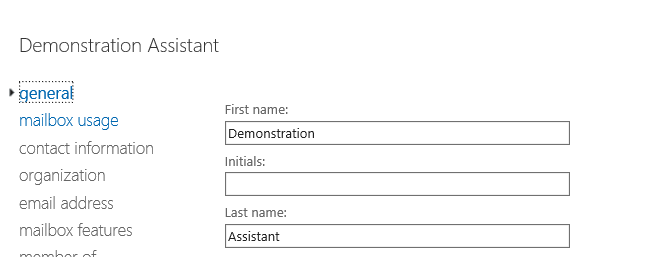If you are an administrator on your organization’s Office 365 account, you can see how much data each of your users has in their mailbox as well as how much space they have left available.
Start by signing in to the Office 365 portal and clicking on the grey tile labeled Admin. Then select Exchange on the left under Admin centers.

Click on mailboxes under recipients, then double click on the user you would like to look at.
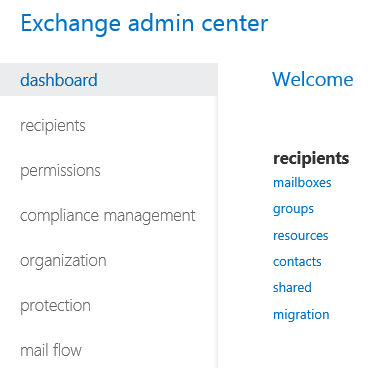
Click on mailbox usage on the left and you will see the user’s storage size information displayed.