To view your Office 365 invoices, you will need to log in to the Office 365 portal and click on the tile labeled admin. On the left side, select Bills under Billing.
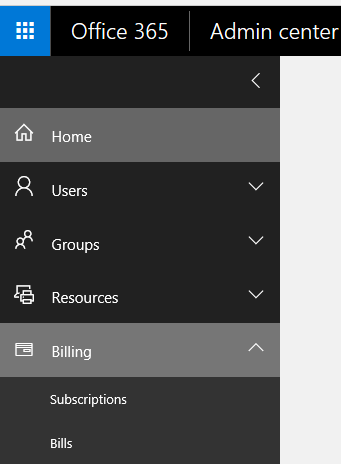
Change the month and year to the time period you would like and select view.
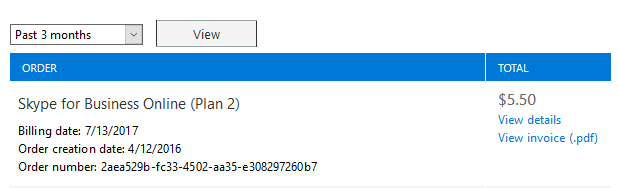
Then choose View Details. To open a pdf that you can save or print, click View Invoice.
