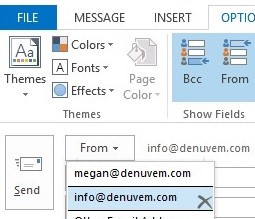Whether you have permission to send as a distribution group, a shared mailbox, or any other address, you can set up Outlook to allow you to send from this additional email address when you need to.
Open a new email in Outlook. Click on the Options tab and select From in the Show Fields section of the ribbon.
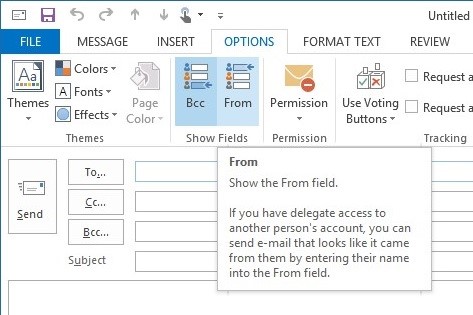
In the From dropdown that now shows, click on Other E-mail Address…
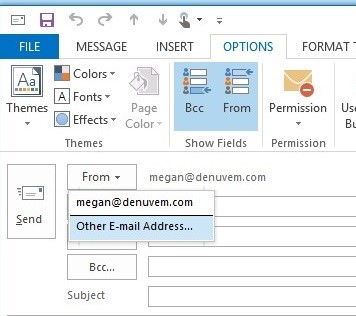
Click the From box.
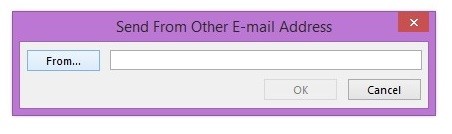
Select the distribution group or other address from the list and click OK at the bottom, then click OK again.
Now the additional address will be in the From drop down any time you need to use it.