Provided your organization isn’t utilizing Directory Synchronization, you can change your Office 365 password through your Office 365 settings.
First, navigate to the Office 365 portal and sign in with your current password. Then click on the gear in the upper right corner and select Change your password from the drop down.
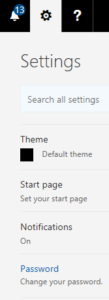
Then, simply fill in your current password and the new password you would like and click submit.
Things to keep in mind:
- Office 365 requires a strong password. This means a minimum of 8 characters and three out of four uppercase, lowercase, numbers, and symbols.
- If you don’t know your current password, your Office 365 administrator(s) can reset your password for you.
